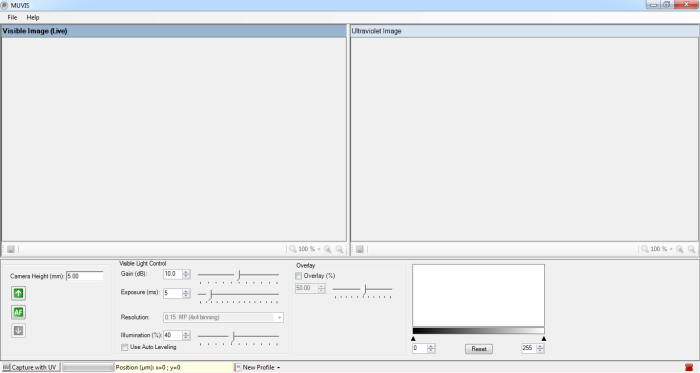
The MUVIS software consists of two major panes, Visible Image on the left and Ultraviolet Image on the right, and various other components that control MUVIS based on the imaging settings you are using or viewing. The screenshot shown below is the default view when you first start MUVIS in simulation mode.
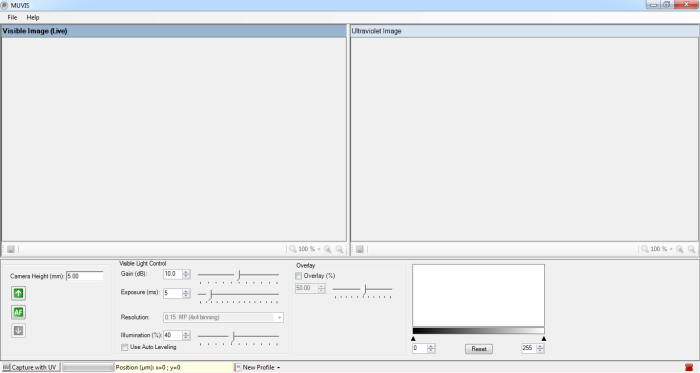
MUVIS software in simulation mode
MUC-V21R215 | 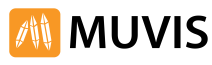 |